Video Deliverables
|
CONTENT STILL UNDER CONSTRUCTION FOR SPRING 2024. |
|
These posters and videos will be shared publicly during the Symposium. It is essential that students Work closely with their Corporate Partner Mentor to identify what parts of the project can be publicly shared without violating any NDAs. The Data Mine will send all posters to review the company’s legal team before posting for the Symposium. |
3 Minute Thesis
Imagine you have just 180 seconds to explain your complex research and project work your team as completed since the beginning of term… but you can only use one slide and leave out any technical jargon. That’s the whole idea of the 3 Minute Thesis (3MT)
-
The video doesn’t have to include everything you did all year long, but it should discuss the motivation for the project, any necessary background (keep it brief), and your results. Think of this as a “movie trailer” or “elevator pitch” for your Q&A and discussion.
-
You are encouraged to include demonstrations of your developments (like an interactive app).
Guidelines for the 3MT
-
You must use a single static PowerPoint slide with no transitions or animations.
-
You cannot your poster as the slide.
-
-
You are limited to 3 minutes maximum.
-
2 minute minimum.
-
-
Presentations are to be spoken word (e.g. no poems, raps or songs)
What is The Three Minute Thesis (3MT®)?
The Three Minute Thesis serves as an annual public speaking competition, inviting researchers to succinctly articulate the impact and breadth of their research within a 3- minute timeframe, targeting a non-specialist audience. Originating from the University of Queensland in 2008, this innovative contest has rapidly expanded its reach, now captivating audiences in over 85 countries worldwide! Learn more about the origins of 3MT founded by the University of Queensland link
Expectations
All students must contribute to the 3MT, but likely in different roles.
-
Here are some examples of different roles the students can fill(as well as added suggestions):
-
One or more students can brainstorm ideas and bring together the storytelling presentation components.https://www.animateyour.science/post/how-to- write-a-winning-3mt-script[link]
-
One student can assemble the single PowerPoint slide to be used. It is recommended that you add visuals to your slide and limit text. www.animateyour.science/post/how-to-design-an-impactful-3mt-slide- with-examples[link]
-
One or more students can write the script for the 3MT. link
-
Make sure to practice reading it to ensure it fits within the required time.
-
-
One or two students can create the video recording and voice over.
-
One student can do any necessary video editing and add the closed captions. Work closely with your Corporate Partner Mentor to identify what parts of the project can be publicly shared.
-
The Data Mine will send all posters to review the company’s legal team before posting for the Symposium
-
Due Dates
|
Drafts of the poster and video due Wednesday, March 6, 2024. Final versions of the poster and video due Wednesday, April 3, 2024. |
A submitted 3MT video draft includes: * 1 slide * 1 written script * 1 initial video recording. Captioning not required for the draft. TAs will submit the drafts (one per team).
Script Guidelines
-
Craft an attention-grabbing hook to engage your audience from the start.
-
Weave a captivating narrative using the ABT (And, But, Therefore) template.
-
Employ tools like analogies, humor, and characters to enhance engagement.
-
Eliminate technical jargon to ensure clarity for all listeners.
-
Conclude your story by bringing it full circle, leaving a lasting impression on your audience
Slide Guidelines
-
Simplify graphs and data, avoiding complexity.
-
Emphasize conceptual clarity over intricate detail.
-
Opt for eye-catching images or diagrams, even creating your own if necessary.
-
Minimize text to convey key points succinctly.
-
Embrace negative space, allowing for visual balance and emphasis on essential elements.
Video Guidelines
-
The 3MT video doesn’t have to include everything you did all year long, but it should discuss the motivation for the project.
-
Any necessary background (keep it brief), and your results.
-
Think of this as a “movie trailer” or “elevator pitch” for your Q&A and discussion at the Symposium.
Record your video
There are a variety of ways to create your video recording. Here are some options:
-
Record audio for each slide and export the PowerPoint as a video.
-
This works exceptionally well and is very simple. If you have an app demonstration, you can use a screen recording tool above to make two separate videos (PowerPoint and demo) or stitch them together in an editor.
-
-
Record your entire screen or selected portion of your screen on your Mac.
-
Record your screen in Windows 10.
-
Record using OBS Studio which is free for Windows, Mac, and Linux
-
Record using Apowersoft which is an in-browser tool for free
-
Record your screen on your iPad.
-
[Only recommended if multiple people will be talking in the video and option 1 above does not seem to work] Share your screen and record in Zoom. purdue-edu.zoom.us/
Upload your video
-
Go to youtube.com and click on the Camera > Upload Video. You have to be signed into your account.
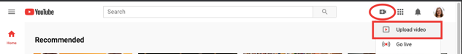 Figure 1. Screenshot of uploading a video in YouTube.
Figure 1. Screenshot of uploading a video in YouTube. -
Upload your video. There are lots of tutorials online on how to upload a video to YouTube. The most important part is to make your video Unlisted so it is not searchable.
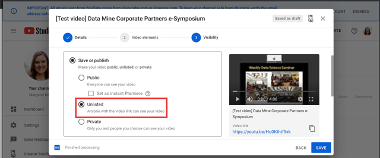 Figure 2. Screenshot of listing video as
Figure 2. Screenshot of listing video as
Add ADA Closed Captions
-
You are required to add closed captioning to your video on YouTube.
-
CC’s should be added to the draft and final video
-
YouTube will automatically generate Closed Captions which makes this step easy. However, you MUST edit them for punctuation, capitalization, and any spelling or interpretation errors.
-
This link is a great resource with tutorials on how to add and edit automatic captions on YouTube.
-
Below is an example of the auto captions that were generated for a test video. Click Edit to add punctuation and make changes.
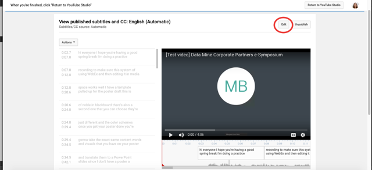
ADA Closed Caption Guidelines
-
Include no more than 32 characters per line.
-
One to three lines of text appear onscreen, display for three to seven seconds, and then are replaced by the next caption.
-
Captions are available throughout the entire video, even when there is no speaking.
-
Time captions to synchronize with the audio.
-
Require the use of upper and lowercase letters.
-
Use a font similar to Helvetica medium.
-
Captions should be accessible and readily available to those who need or want them.
-
Captions should appear onscreen long enough to be read.
-
Speakers should be identified when more than one person is onscreen or when the speaker is not visible.
-
Spelling is correct.
-
Words should be verbatim when time allows or as close as possible in other situations.
-
All words are captioned, regardless of language or dialect.
-
Punctuation is used to clarify meaning.
-
Add music or other descriptions inside brackets such as [music] or [laughter].
-
Indicate when no narration is present and describe any relevant sound effects.
-
Use of slang and accent is preserved and identified.
Rubric
The video rubric follows the same criteria as the poster rubric. In addition, The video rubric includes criteria about the speaker, the flow, and closed captioning. Video slides should be mostly bullet points and figures. Students should be speaking about the details of the project, not just read from the slides.
Category |
1 Point |
1 Point |
1 Point |
1 Point |
1 Point |
|---|---|---|---|---|---|
Comprehension and content (40 points) |
The presentation clearly explained the research project and helped me understand the research topic. |
Presentation clearly described the research strategy/design and the results/findings of the research |
The presenter was able to clearly articulate the significance of the research in accessible terms for a general audience. |
Ideas were logically built on each other; accessible examples were provided throughout; there was a storyline to the presentation as a whole. |
Presentation clearly described the research purpose, conclusions, outcomes, and impact of research/project work. |
Engagement and Communication(40 points) |
The presenter explained the research in jargon free language appropriate to a non-specialist audience. |
Key terms were defined and background information was provided where useful. |
The research was presented as significant and purposeful and not overly generalized. |
The presenter spoke at an even pace; various aspects of the presentation were allotted sufficient time. |
The single PowerPoint slide was legible, concise and enhanced the presentation. |
Presentation Components(10 points) |
Uses an attention grabbing hook. |
Tells a captivating story using the ABT (and, but, therefore) template. |
Uses one or more story telling tools (apologies, humor, or character). |
Intentionally leaves out technical jargon for a non-technical audience. |
Provides closure at the end of presentation by bringing the story full circle. |
Closed Captions(10 points) |
The closed caption did not follow the ADA Closed Caption Guidelines |
The closed caption follows some of the ADA Closed Caption Guidelines |
The closed caption follows most of the ADA Closed Caption Guidelines |
The closed caption follows all of the ADA Closed Caption Guidelines |
The closed caption follows all of the ADA Closed Caption Guidelines and is free of errors |
Overall Feedback & Comments |
|||||
Option 2 Grading Format
Comprehension and content (40) Scale: 0 – 8 with 0 representing not at all and 8 completely.
-
The presentation clearly explained the research project and helped me understand the research topic.
-
Presentation clearly described the research strategy/design and the results/findings of the research
-
The presenter was able to clearly articulate the significance of the research in accessible terms for a general audience.
-
Ideas were logically built on each other; accessible examples were provided throughout; there was a storyline to the presentation as a whole.
-
Presentation clearly described the research purpose, conclusions, outcomes, and impact of research/project work.
Engagement and communication (40) Scale: 0 – 8 with 0 representing not at all and 8 completely.
-
The presenter explained the research in jargon free language appropriate to a non-specialist audience.
-
Key terms were defined and background information was provided where useful.
-
The research was presented as significant and purposeful and not overly generalized
-
The presenter spoke at an even pace; various aspects of the presentation were allotted sufficient time.
-
The single PowerPoint slide was legible, concise and enhanced the presentation.
Presentation components (10) Scale: 0 – 2 with 0 representing did not use and 2 as successful use of presentation component.
-
Uses an attention grabbing hook
-
Tells a captivating story using the ABT (and, but, therefore) template
-
Uses one or more story telling tools (apologies, humor, or character)
-
Intentionally leaves out technical jargon for a non-technical audience
-
Provides closure at the end of presentation by bringing the story full circle
Closed captions (10) Scale: 0 – 10 with 0 representing did not use and 10 as successful use of closed captions.
-
Include no more than 32 characters per line.
-
One to three lines of text appear onscreen, display for three to seven seconds, and then are replaced by the next caption.
-
Captions are available throughout the entire video, even when there is no speaking.
-
Time captions to synchronize with the audio.
-
Require the use of upper and lowercase letters.
-
Use a font similar to Helvetica medium.
-
Captions should be accessible and readily available to those who need or want them.
-
Captions should appear onscreen long enough to be read.
-
Speakers should be identified when more than one person is onscreen or when the speaker is not visible.
-
Spelling is correct.
-
Words should be verbatim when time allows or as close as possible in other situations.
-
All words are captioned, regardless of language or dialect.
-
Punctuation is used to clarify meaning.
-
Add music or other descriptions inside brackets such as [music] or [laughter].
-
Indicate when no narration is present and describe any relevant sound effects.
-
Use of slang and accent is preserved and